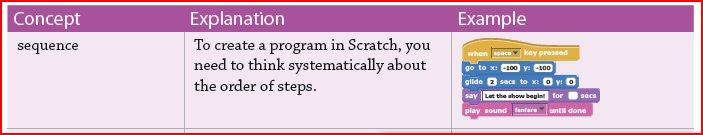Once the introductory lesson is over, comes the time to start trying to strike the balance between being completely open ended and imposing some sort of structure. Where the balance is struck depends upon a number of factors including the setting for the lessons (formal school lesson or after school club) and the age of the children. As a general rule I find that the younger the children and the more formal the setting, the more structure is needed. For example, more structure is needed in a school computer lesson than in a lunchtime computer club. Even less structure could be imposed in an out-of-school club. Most of my experience is in school situations so I will focus on this.
Close-started
My thoughts on striking this balance are nicely summed up in one of the keynote sessions from the Scratch Conference. In this video, at about 32 minutes in, Mitch quotes one of the graduate students by saying that, while we want to be open-ended, it is okay to be close-started. In other words, we impose some structure at the start, but as the students become more confident they are able to be more open ended in their work, allowing them to use their interests. As a result the structure can be replace with support, challenge and encouragement.
The First Concept
One of the first hurdles in Scratch for younger students (say around 8 years old) is movement. Left to themselves in an unstructured environment, I notice that younger children in particular stick with the move block and try to use turn to get it to go in the direction they want. Often, the effect they want can be more easily achieved by using a glide or a go_to block. The problem with these last two for younger children is that they take co-ordinates as inputs. Often negative numbers are needed. At younger ages these can still be difficult concepts for some children so they avoid these key blocks.
As a result, this next lesson requires children to use these blocks effectively. I call it Move the Bee but it could be made to work for many different contexts.
As a result, this next lesson requires children to use these blocks effectively. I call it Move the Bee but it could be made to work for many different contexts.
The basic idea is simple: there is a flower background and a bee sprite provided for the students. After a brief demonstration by the teacher, the students are challenged to move the bee to each flower in turn, where it can collect the nectar to take back to the hive. To do this they should use go_to and glide blocks. Which is the best to use from these two? Which looks the most like the bee flying?
This simple activity allows children to become familiar with two important blocks, and also teaches the first important concept in computer programming: the idea that computers follow programs in a sequence as shown in the Scratch Programming Concepts document.
The activity is very easily extendible. Can the children:
- make the bee speak?
- wait for a while on each flower?
- make sure it's pointing in the correct direction?
- change size as it lands on a flower?
- add a costume so it can flap its wings?
I intend to produce a resource file, including lesson plans and Scratch projects and will post it here and on the CAS website when complete.
Next: adding a second sprite and getting timings correct.